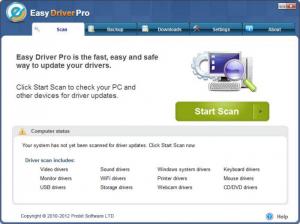Easy Driver Pro
8.2.0
Size: 735 MB
Downloads: 14757
Platform: Windows (All Versions)
If you want to make sure that you have the latest drives for your hardware components, then the Probit Software-developed application Easy Driver Pro is the right tool for you. This application will ensure that you have the latest video, sound, WiFi, printer, windows system, keyboard, webcam and any other type of driver you can think of. After taking a quick look at your system, the application will tell you if you have outdated drivers and then it will offer to get the latest drivers for you.
Getting Easy Driver Pro up and running on your machine is a standard process: download an executable, run it, follow the on-screen instructions presented by a setup wizard. There are a few things that you need to know about the installation process. You will be asked to install the application in one of these languages: English, French, Spanish, German, Italian, and Portuguese. You will be invited to install the Babylon toolbar, make Babylon your default home page, and make Babylon the default search engine. You will also be invited to install Easy Speed PC, a tool from Probit Software that you can use to optimize and give your PC a speed boost. Once the installation completes, your browser will launch and you will be directed to a “welcome” webpage.
A total of 5 tabs are displayed on the application’s interface, in the upper right hand side: Scan (launch a scan, see when the last scan was performed, see how many outdated drivers the last scan found), Backup (back up and restore drivers, create a system restore point, get rid of old backups), Downloads (presents a list of downloaded drivers; select a driver from the list and install it if you want to), Settings (play with general, internet, and schedule options), and About (register the application, submit feedback).
The moment you launch Easy Driver Pro, it will eagerly want to get to work – when you start the application, you will be presented with a prompt to start a scan of your system. Click the Start Scan button and mere moments later you will be presented with a list of driver updates for your computer. Select a driver from the list to view the version and date for your current driver and the version and date for the driver uncovered by the Easy Driver Pro application.
With a click on the Fix Now button, you can download and install the latest drivers for your system. Please note that this function is only available in a registered Easy Driver Pro edition. The trial version will not download and install any new drivers, it will only invite you to register.
You can manually trigger a system scan from the application’s interface, or you can set it up so scans are peformed automatically. From the Settings menu you can instruct Easy Driver Pro to run a scan at startup or run a scan at a specific time – say every week at 12.
You don’t use outdated software, do you, so why stick with old drivers? Get Easy Driver Pro and make sure you always have the latest drivers for your computer.
Pros
In very little time you will have Easy Driver Pro up and running on your Windows PC. Trigger an on-demand scan or schedule scans to be performed automatically. The application will tell you if you have outdated drivers and will present you with the latest drivers for your machine. You can back up and restore drivers, create system restore points, minimize Easy Driver Pro to the system tray, use a proxy.
Cons
The trial will not download and install driver updates.
Easy Driver Pro
8.2.0
Download
Easy Driver Pro Awards

Easy Driver Pro Editor’s Review Rating
Easy Driver Pro has been reviewed by George Norman on 03 Aug 2012. Based on the user interface, features and complexity, Findmysoft has rated Easy Driver Pro 5 out of 5 stars, naming it Essential